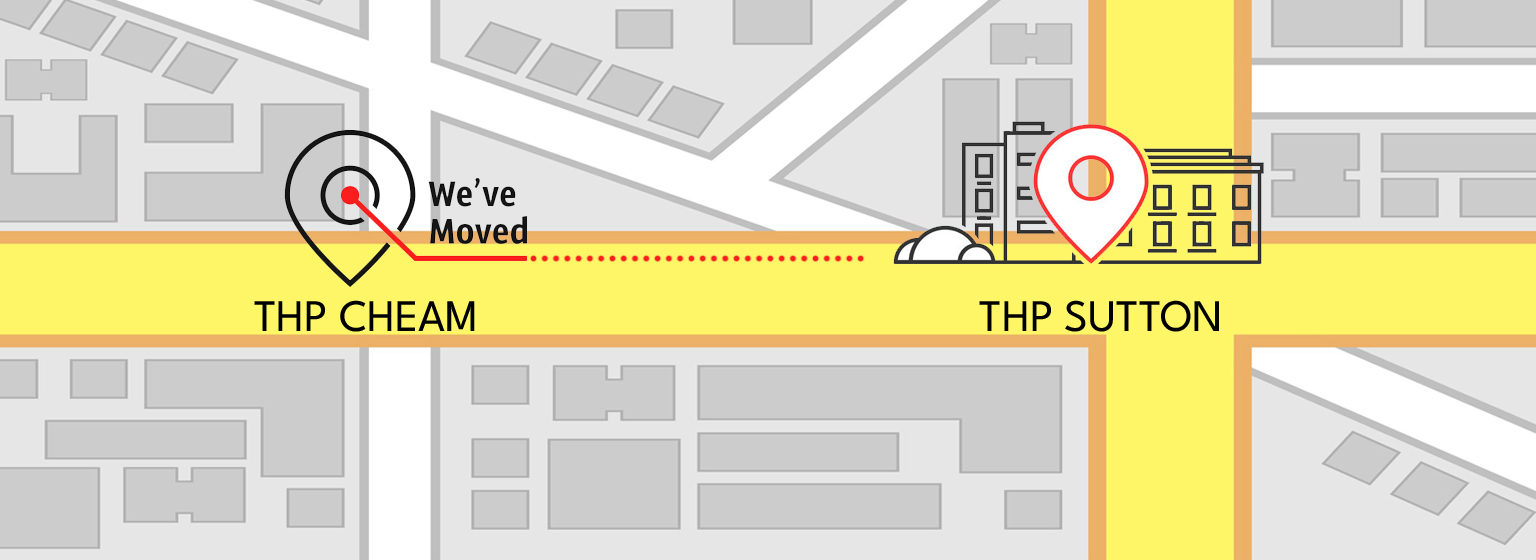
Our THP Cheam office
has moved
Our THP Cheam office
has moved
For all our local clients, our THP Cheam office has recently moved to the nearby Sutton area, just down the road.
Our professional team and business services have not changed. You will still be working with the same members of staff as before, delivering the same high level accountancy services we aim to deliver here at THP Chartered Accountants.
Our old THP Cheam address of Turnbull House, 226 Mulgrave Rd, Cheam, Sutton SM2 6JT has now moved and renamed THP Sutton, based at Unit 4, Mulgrave Chambers, 26-28 Mulgrave Rd, Sutton SM2 6LE.
Below are the contact details for the new Sutton office, or click here to go through to the THP Sutton office page.
Here are the contact details for our new and nearby THP Sutton office
Contact our Sutton team
We expect to respond to all online enquiries within 8 business hours at the latest, usually sooner.
26-28 Mulgrave Road
Sutton SM2 6LE
| Monday | 09:00 - 17:30 |
| Tuesday | 09:00 - 17:30 |
| Wednesday | 09:00 - 17:30 |
| Thursday | 09:00 - 17:30 |
| Friday | 09:00 - 17:30 |
| Saturday | Closed |
| Sunday | Closed |
How to find our nearby Sutton office
-
CarIf driving to the office, parking at the train station would be ideal as we’re a short walk away.
-
BusIf travelling to us by bus the 470 comes along Mulgrave Road where we are located.
-
TrainOur offices are situated just around the corner from Sutton train station which is just a short walk away.
-
FootOur office is very easy to find on Mulgrave Road, just off Sutton High Street.
Call me back
Leave your details below and we'll get in touch.
Contact Us
Leave your details below and we'll get in touch.
Request a free consultation
Leave your details below and we'll get in touch.
Search
What Are You Looking For?
Call your local THP branch
-
THP Chelmsford
01245 251731 -
THP Saffron Walden
01799 527478 -
THP Sutton
020 8652 1070 -
THP Wanstead
020 8989 5147
Request a quote
Leave your details below and we'll get in touch.
Accessibility Settings
Text Settings
-
Font Size
-
Underline Links
Colour Settings
-
Dark Mode
-
Greyscale Mode
-
Invert Colours
Other Settings
-
Disable Animations